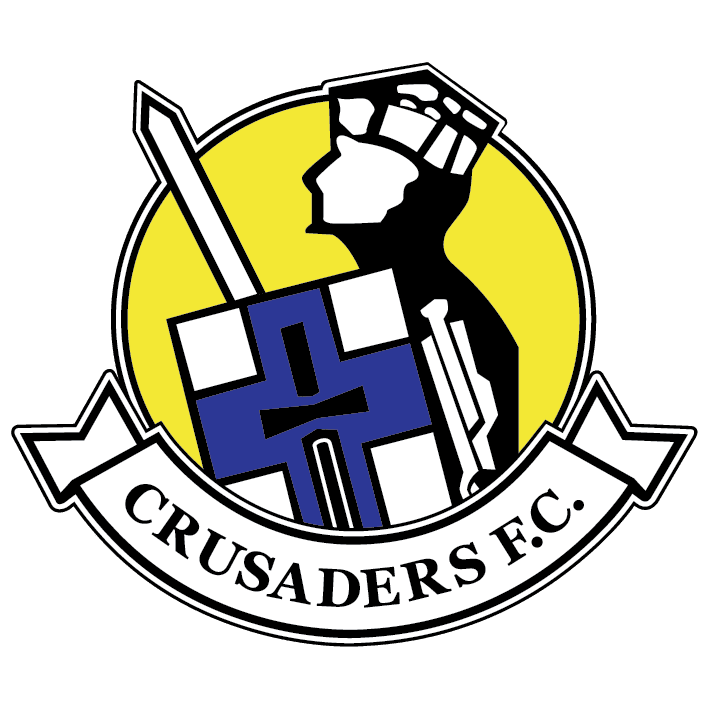Water damage is one of the most common issues smartphone users face. Whether it’s an accidental drop in the sink, an unexpected rainstorm, or a spill at the dinner table, water can cause significant damage to your device. Acting quickly and following the right steps can often save your phone from permanent damage. Here are the best practices for drying out a water-damaged phone.
Common phone water damage myths you should avoid
There are several ‘popular’ methods of how to fix your phone when it has come in to contact with water, but these methods have been tested and proven unhelpful, and could damage your device even more.
- Firstly, you might have been told that it is a great idea to put your phone into a container of rice, but the fact is it will not suck out the water efficiently and it could assist in the growth of mould.
- Another popular option is to put your phone into cat litter crystals. However, the result is similar with above and will give an odour.
- Using a blow dryer is not recommended as the strength and temperature of the air may disperse water in your device to unaffected areas and further damage your product.
10 useful tips to saving your phone!
1. Turn Off the Phone Immediately
As soon as your phone comes into contact with water, turn it off immediately. Keeping it on can cause a short circuit and lead to more extensive damage. Do not attempt to turn it back on until it is completely dry.
2. Remove Any Case and Accessories
Take off any case, and remove accessories such as headphones, chargers, and SIM cards. This will allow more air to circulate around the phone and help with the drying process.
3. Remove the SIM Card and Battery (If Possible)
If your phone has a removable battery, take it out. This will help to prevent any further damage. Removing the SIM card can also help to preserve important data and settings.
4. Wipe Down the Exterior
Use a dry cloth or paper towel to gently wipe off any visible water from the exterior of the phone. Be careful not to press water further into the device through the openings.
5. Avoid Using Heat Sources
Do not use a hairdryer, oven, microwave, or any other heat source to dry your phone. Excessive heat can damage the internal components of the phone. Instead, use a gentle drying method.
6. Use Absorbent Materials
Place your phone in a container with uncooked rice, silica gel packets, or other moisture-absorbing materials. These materials can help to draw out moisture from the phone. Leave the phone in the container for at least 24-48 hours.
7. Use a Vacuum Cleaner
A vacuum cleaner can be used to suck out water from the phone’s crevices. Hold the vacuum nozzle close to the phone without touching it. This method can help to remove water from hard-to-reach areas.
8. Let It Air Dry
Place your phone on a dry surface in a well-ventilated area. Position it so that the openings (such as the charging port) are facing down. This allows gravity to help drain the water out of the device.
9. Check for Residual Moisture
After leaving your phone to dry for at least 24-48 hours, check for any signs of residual moisture. Look for condensation on the screen or in the camera lens. If you see any, repeat the drying process.
10. Test Your Phone
Once you are confident that your phone is completely dry, reinsert the battery (if applicable), and try turning it on. If it doesn’t turn on, or if it shows signs of malfunction, it may be time to seek professional repair services.
Additional Tips
- Back Up Data Regularly: Regular backups can save your important data in case of water damage.
- Invest in Waterproof Cases: Using a waterproof case can provide an extra layer of protection against water damage.
- Avoid Using the Phone in Wet Environments: Be cautious when using your phone near water, such as in the bathroom, kitchen, or outdoors during rain.
Conclusion
By following these simple yet effective tips, you can increase the chances of rescuing your phone from water damage and safeguard it against future accidents.
PTC Phone repair has highly trained and experienced technicians to help you repair your water damaged iPhone or Samsung, in more than 45 locations around Australia. There are wide range of phone case and accessories in stock as well. It is your one stop phone solution.